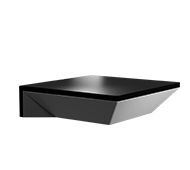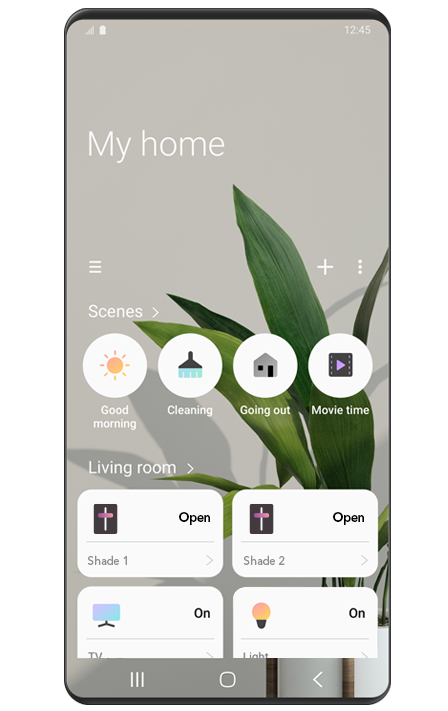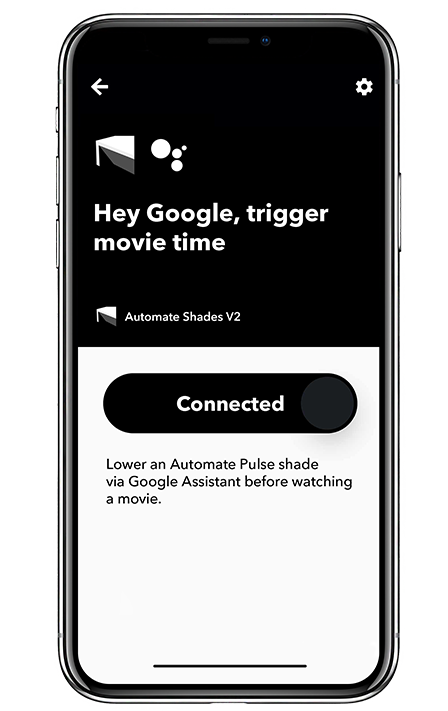Samsung SmartThings
Control Automate Shades with SmartThings
Are you already using a SmartThings hub at home? Team your smart devices with your Automate® shades to get the full experience.
To begin, the hub recognises smart devices, connects them to work together and you create your own rules, establish scenes or automation to simplify your life.
Set a rule for whenever the temperature reaches above 30 degrees outside. Your Automate shades lower, thermostat sets to 20 degrees and all your lights turn off; flawlessly keeping your environment cool.