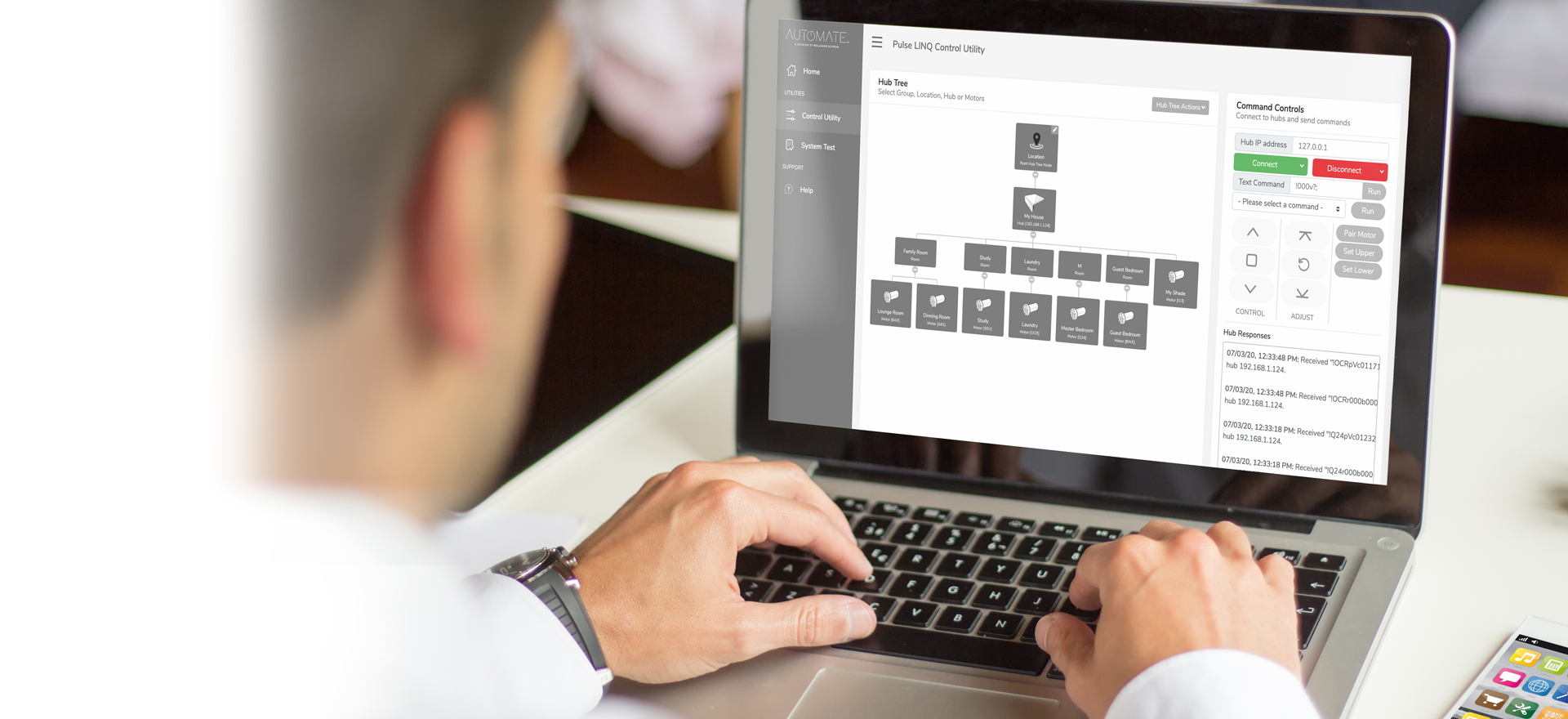Getting Started with LinQ
The LinQ application is a powerful tool that was designed to allow you to send commands to motors and troubleshoot communication issues in an easy way. It is recommended to be used before connecting to your preferred home automation system. From the Home screen, you can select the Control Utility option from the side menu and press the Connect button to get started. The LinQ tool will automatically discover all the motors previously paired with your Hub’s through the Pulse 2 App (hubs must be on the same IP subnet as the computer running the application).
Using the tool, easily control and configure your shades, and send commands to any motor(s) desired. In addition, you can use the discrete commands for changing the motor configuration through the Text Command box and save log files for reporting and analyzing each motor response.