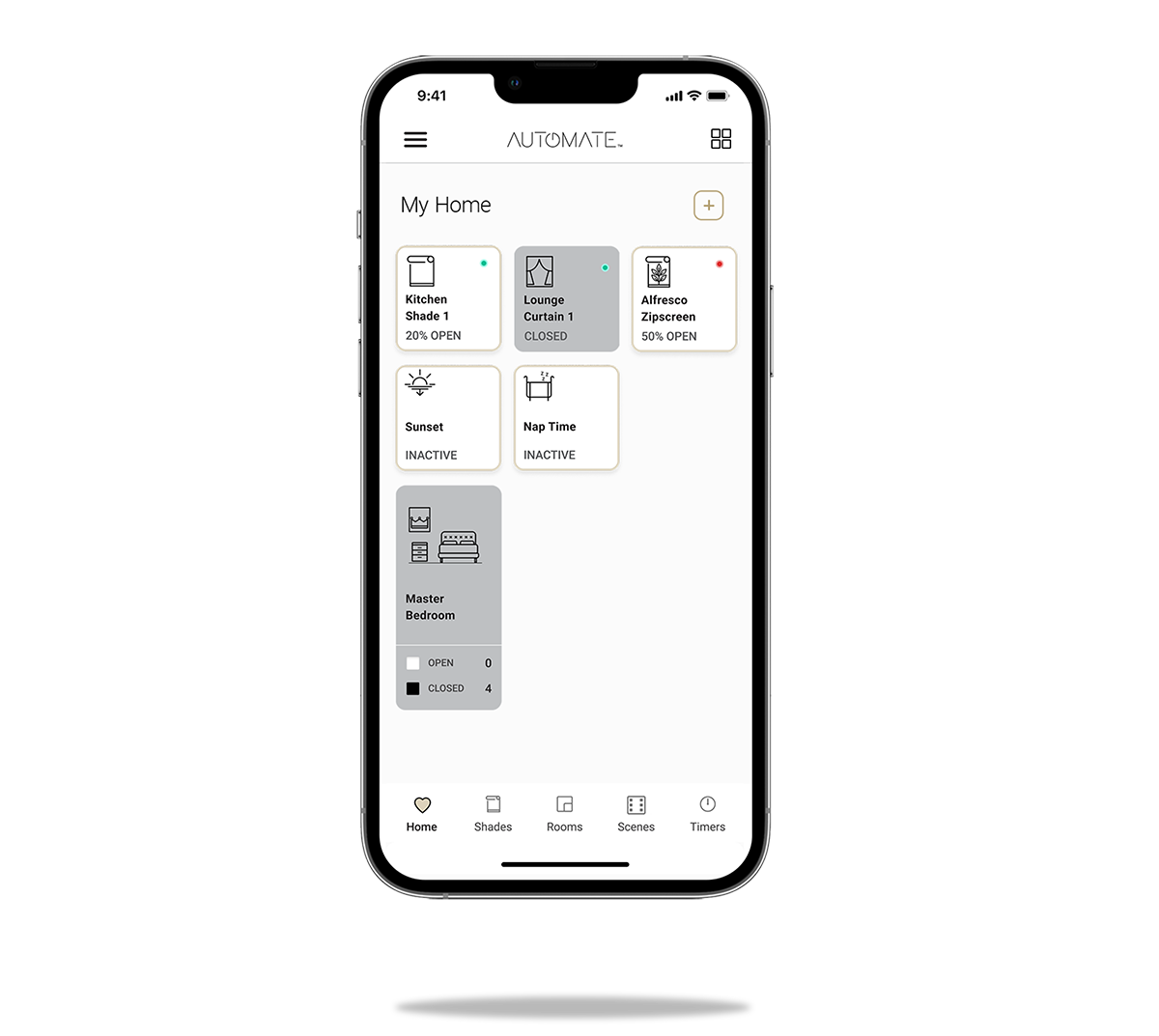PULSE 2 APP
Control your Shades
from any Location
Take control of your shades, whether you’re home or away. The Automate app places advanced shade control in the palm of your hand and grants you a whole new way to control light and privacy for your home while ensuring optimal shade protection when you need it.
If you are out and notice weather conditions starting to turn, raise your outdoor shades and ensure they are protected from damaging conditions.
A dedicated shade control screen visualizes the shade’s movement as it’s happening, so you get a live animation of your shade either opening or closing.


PULSE 2 APP
Schedule
Shade automation
Use Automate’s Pulse 2 App to personalize your shade movement. Set a scene that will raise the shades at sunset ensuring you wake up in the morning with natural sunlight, and close the shades at sunset for desired privacy and home security. Scenes can be activated as required or connected to timers that provide automated movement when needed, ensuring you don’t have to lift a finger.
Choose from over 100 scene icons designed to deliver premium customization including seasons, holiday scenarios, environmental conditions, and indoor and outdoor entertainment.
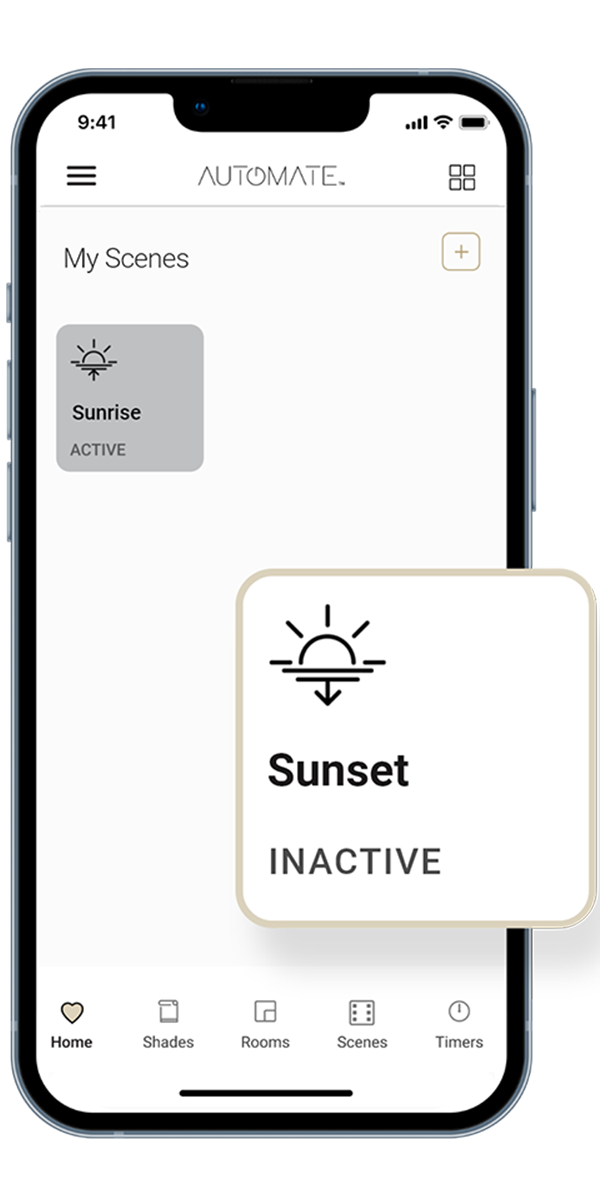
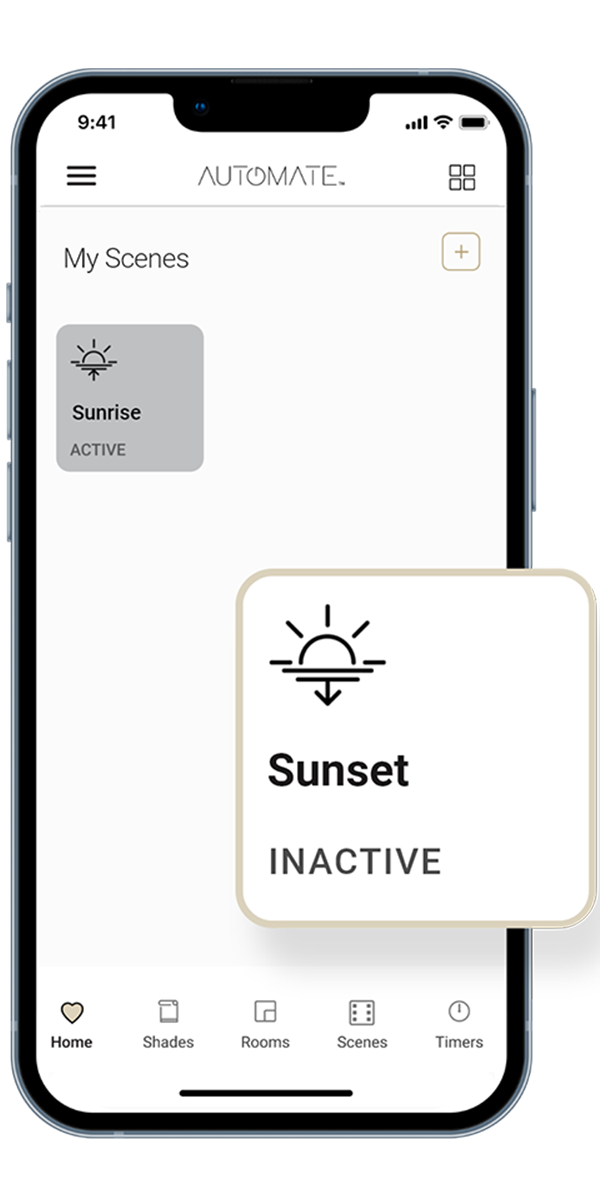
PULSE 2 APP
Predictive
Shade positioning
One Tap intuitively recognizes your intentions with Predictive Movement. Integrated time and shade control now work in sync activating shade movement with only one simple tap.
If your shades are partially open, a single tap will either open or close the shade based on the time of day, and Predictive Movement will perform the action it believes you desire – If it’s late in the day, your shades will close, but if it’s early they will begin to open.
FEATURES
ONE TAP CONTROL
One simple tap is all that is required to control your rooms, shades & scenes.
HOME KIT AUTO SETUP
Apple Home kit offers a seamless automatic set-up when you pair your Pulse 2 hub to any Wifi connection.
BATTERY AND SIGNAL STATUS
Know when to charge your battery or fix your signal strength with our all-in-one shade health overview scene.
HELPFUL HINTS
Each page features helpful tips and information to get started and easily make use of all the app’s innovative functionality.
CUSTOMISE TO SUIT YOUR LIFESTYLE
A huge range of icons is available for a truly customised experience.
MULTIPLE LANGUAGES
The APP is available in English, German, Dutch, Spanish, Japanese, Italian, Chinese, Portuguese and French.
Download the Pulse 2 App
Download the Automate Pulse 2 App via the apple or google play store and start creating scenes and timers for yourself.
Our handy set-up guides, provide all the information you need from; overview, what’s in the box and detailed step-by-step instructions to help you seamlessly get started.
Pulse 2 Set up Guide for iOS and Android